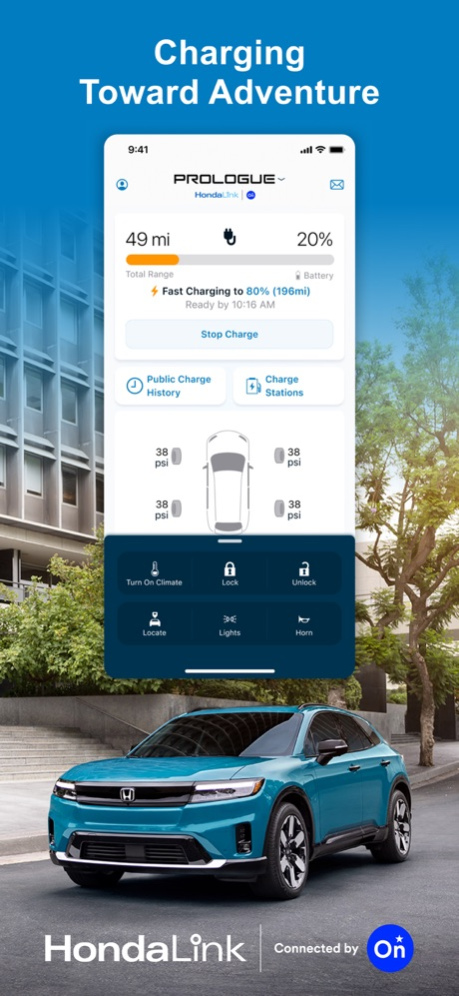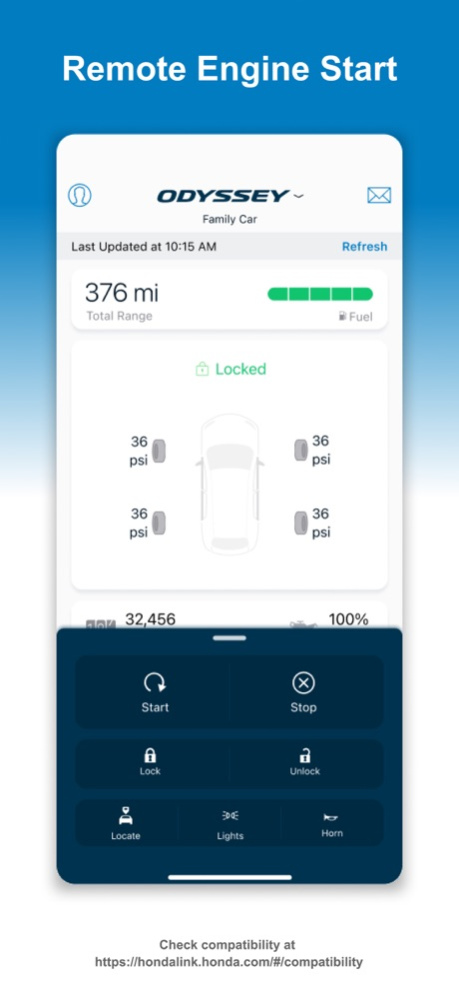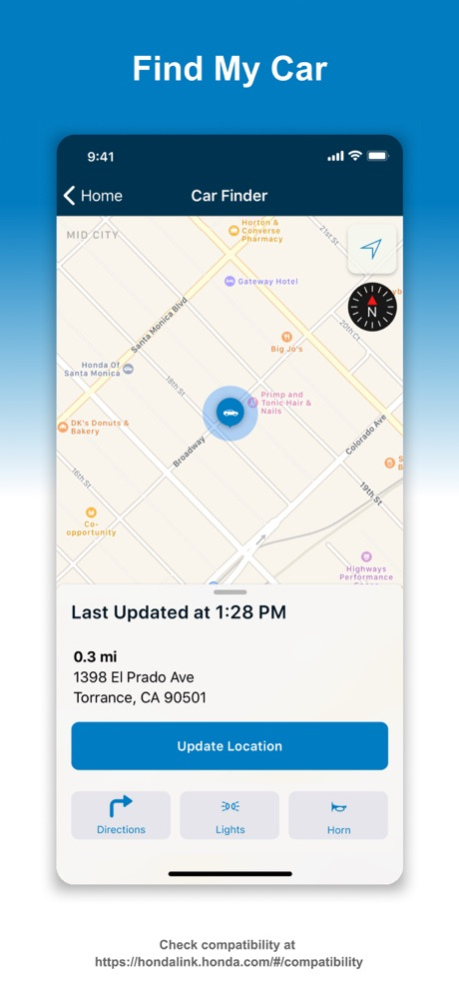Version History
Here you can find the changelog of HondaLink since it was posted on our website on 2016-10-15.
The latest version is 5.0.4 and it was updated on soft112.com on 30 April, 2024.
See below the changes in each version:
version 5.0.4
posted on 2024-04-29
Apr 29, 2024
Version 5.0.4
This release includes new features for your Honda Prologue.
- Activate HondaLink Connected by OnStar for safety and connectivity services.
- Redeem EVgo Charging Credits for EVgo charging networks and roaming partners.
- Check charge status and send remote commands.
To learn more about the HondaLink features your vehicle supports, visit hondalink.honda.com/#/compatibility.
version 5.0.3
posted on 2024-04-15
Apr 15, 2024
Version 5.0.3
Minor bug fixes and usability enhancements.
To learn more about what HondaLink features are supported for your vehicle visit hondalink.honda.com/#/compatibility.
If you are having trouble with HondaLink please file a ticket in the app by going to Support -> Customer Support -> Customer Feedback.
version 5.0.1
posted on 2024-03-28
Mar 28, 2024
Version 5.0.1
Minor bug fixes and usability enhancements.
To learn more about what HondaLink features are supported for your vehicle visit hondalink.honda.com/#/compatibility.
If you are having trouble with HondaLink please file a ticket in the app by going to Support -> Customer Support -> Customer Feedback.
version 5.0.0
posted on 2024-03-08
Mar 8, 2024
Version 5.0.0
This release includes new features for your Honda Prologue.
- Activate HondaLink Connected by OnStar for safety and connectivity services.
- Redeem EVgo Charging Credits for EVgo charging networks and roaming partners.
- Check charge status and send remote commands.
To learn more about the HondaLink features your vehicle supports, visit hondalink.honda.com/#/compatibility.
version 4.9.8
posted on 2024-02-12
Feb 12, 2024
Version 4.9.8
Minor bug fixes and usability enhancements.
To learn more about what HondaLink features are supported for your vehicle visit hondalink.honda.com/#/compatibility.
If you are having trouble with HondaLink please file a ticket in the app by going to Support -> Customer Support -> Customer Feedback.
version 4.9.7
posted on 2024-01-29
Jan 29, 2024
Version 4.9.7
Minor bug fixes and usability enhancements.
To learn more about what HondaLink features are supported for your vehicle visit hondalink.honda.com/#/compatibility.
If you are having trouble with HondaLink please file a ticket in the app by going to Support -> Customer Support -> Customer Feedback.
version 4.9.6
posted on 2024-01-17
Jan 17, 2024
Version 4.9.6
Minor bug fixes and usability enhancements.
To learn more about what HondaLink features are supported for your vehicle visit hondalink.honda.com/#/compatibility.
If you are having trouble with HondaLink please file a ticket in the app by going to Support -> Customer Support -> Customer Feedback.
version 4.9.5
posted on 2024-01-08
Jan 8, 2024
Version 4.9.5
Minor bug fixes and usability enhancements.
To learn more about what HondaLink features are supported for your vehicle visit hondalink.honda.com/#/compatibility.
If you are having trouble with HondaLink please file a ticket in the app by going to Support -> Customer Support -> Customer Feedback.
version 4.9.4
posted on 2023-12-04
Dec 4, 2023
Version 4.9.4
Minor bug fixes and usability enhancements.
To learn more about what HondaLink features are supported for your vehicle visit hondalink.honda.com/#/compatibility.
If you are having trouble with HondaLink please file a ticket in the app by going to Support -> Customer Support -> Customer Feedback.
version 4.9.3
posted on 2023-11-16
Nov 16, 2023
Version 4.9.3
Minor bug fixes and usability enhancements.
To learn more about what HondaLink features are supported for your vehicle visit hondalink.honda.com/#/compatibility.
If you are having trouble with HondaLink please file a ticket in the app by going to Support -> Customer Support -> Customer Feedback.
version 4.9.2
posted on 2023-11-08
Nov 8, 2023
Version 4.9.2
Minor bug fixes and usability enhancements.
To learn more about what HondaLink features are supported for your vehicle, visit https://mygarage.honda.com/s/hondalink-product-compatibility.
If you are having trouble with HondaLink, please let us know via the app by going to Support > Customer Support > Customer Feedback.
version 4.9.1
posted on 2023-10-16
Oct 16, 2023
Version 4.9.1
Minor bug fixes and usability enhancements.
To learn more about what HondaLink features are supported for your vehicle visit hondalink.honda.com/#/compatibility.
If you are having trouble with HondaLink please file a ticket in the app by going to Support -> Customer Support -> Customer Feedback.
version 4.9.0
posted on 2023-10-10
Oct 10, 2023
Version 4.9.0
Minor bug fixes and usability enhancements.
To learn more about what HondaLink features are supported for your vehicle visit hondalink.honda.com/#/compatibility.
If you are having trouble with HondaLink please file a ticket in the app by going to Support -> Customer Support -> Customer Feedback.
version 4.8.2
posted on 2023-09-26
Sep 26, 2023
Version 4.8.2
Minor bug fixes and usability enhancements.
To learn more about what HondaLink features are supported for your vehicle visit hondalink.honda.com/#/compatibility.
If you are having trouble with HondaLink please file a ticket in the app by going to Support -> Customer Support -> Customer Feedback.
version 4.8.1
posted on 2023-09-14
Sep 14, 2023
Version 4.8.1
Minor bug fixes and usability enhancements.
To learn more about what HondaLink features are supported for your vehicle visit hondalink.honda.com/#/compatibility.
If you are having trouble with HondaLink please file a ticket in the app by going to Support -> Customer Support -> Customer Feedback.
version 4.8.0
posted on 2023-09-06
Sep 6, 2023
Version 4.8.0
Minor bug fixes and usability enhancements.
To learn more about the HondaLink features your vehicle supports, visit hondalink.honda.com/#/compatibility.
If you are having trouble with the HondaLink, please let us know via the app by going to Support - Customer Support - Customer Feedback.
version 4.7.21
posted on 2023-08-03
Aug 3, 2023
Version 4.7.21
Minor bug fixes and usability enhancements.
To learn more about the HondaLink features your vehicle supports, visit hondalink.honda.com/#/compatibility.
If you are having trouble with the HondaLink, please let us know via the app by going to Support - Customer Support - Customer Feedback.
version 4.7.20
posted on 2023-07-13
Jul 13, 2023
Version 4.7.20
Minor bug fixes and usability enhancements.
To learn more about the HondaLink features your vehicle supports, visit hondalink.honda.com/#/compatibility.
If you are having trouble with the HondaLink, please let us know via the app by going to Support - Customer Support - Customer Feedback.
version 4.7.19
posted on 2023-06-22
Jun 22, 2023
Version 4.7.19
Minor bug fixes and usability enhancements.
To learn more about the HondaLink features your vehicle supports, visit hondalink.honda.com/#/compatibility.
If you are having trouble with the HondaLink, please let us know via the app by going to Support - Customer Support - Customer Feedback.
version 2.4.1
posted on 2013-12-03